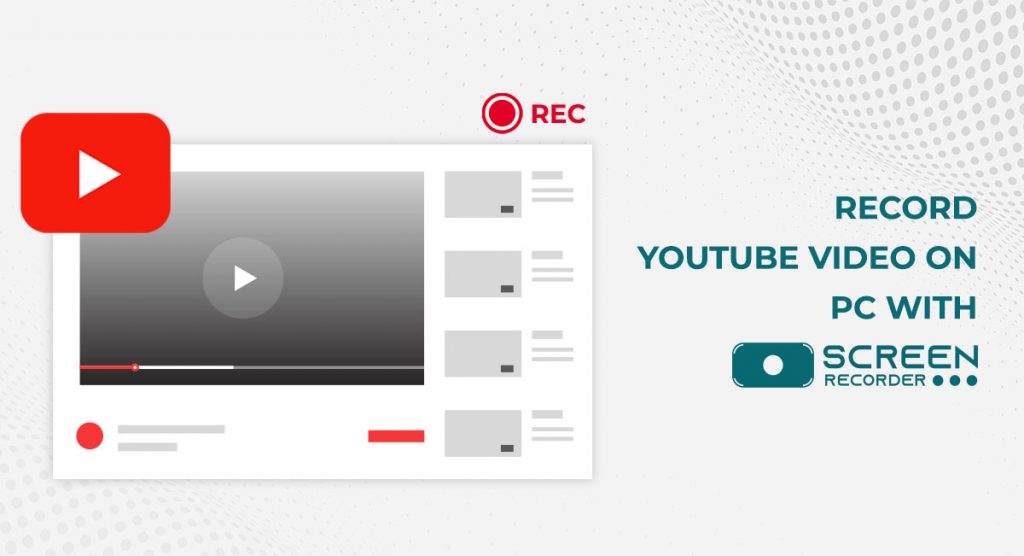In this article, we’ll show you a new way that eliminates the necessity for a YouTube video downloader. The approach is to use the Screen Recorder extension to record YouTube videos. With this extension, you can now effortlessly record YouTube videos on your PC without any watermark and time limit. If you like a certain part in one YouTube video and want to just save that in your storage, for this particular task you don’t need to download the whole video. You can use this Screen recorder extension to capture your favorite part only. Also sometimes while studying on YouTube you can Record important lectures with HD sound quality. Add this extension now and start saving your time as well as storage.
How To Record YouTube Video On PC?
- Download the Screen & Webcam Recorder from the download button given below or install it from the Chrome web store.
- Open any YouTube video.
- Click on the extension icon to enable it and choose the option that best suits your needs.
- Select the right tab with YouTube screen which you want to record, enable audio recording, then hit the record button.
- Stop the recording and save the screen recording to your laptop or PC.
How To Record YouTube Live Stream Video?
Imagine you are watching your favorite youtuber live on YouTube and want to capture some great moments, there also this extension proves to be a great friend of yours. You may also record YouTube live streaming with different software but if you want to record YouTube live stream with a single click and without downloading any heavy software then Screen & Webcam recorder is one of the best options. This Chrome extension allows you to effortlessly record all of your YouTube live and other movies on your computer.
- Install and open the Screen record extension.
- Start the YouTube live stream.
- Click on the screen recorder extension icon to enable it and hit start.
- If you’re recording streaming video, you’ll almost certainly want to record the audio as well. Make sure that you also enable
- Hit Record.
- After complete recording click stop and save your video.
You can also read:- How to record reaction video for YouTube
How To Record YouTube Video On Phone?
There are some great apps available if you want to record YouTube video on mobile.
DU Recorder
It’s a high-quality, dependable, and free screen recorder that produces incredibly smooth and stunning video recordings. This software is well-known for its several qualities, such as the fact that it does not require rooting to record, that it is a high-quality video recorder, and that it properly records the screen. This technology can be used to capture live shows, video calls, and games, among other things.
Highlights:-
- Users can take use of the customizable parameters to produce high-quality output.
- Record both the screen and the webcam at the same time.
- Recording options are simple, and video calls can be recorded.
- High-quality video editing tools built-in
Need To Boost Volume On Your PC?– Checkout Sound Booster Chrome Extension
Mobizen Screen Recorder
Beginners appreciate this screen recorder programme because of its simple user interface and convenient recording options. This powerful application allows users to simply capture, record, and edit video, and the best part is that it is available for free, with all of its amazing capabilities. Users can also remove watermarks from their videos.
Highlights:-
- -It’s considered one of the greatest recording programmes for gamers.
- -Mobizon is a completely free application.
- -The video resolution is quite good.
Ultimate Screen recorder
Here’s a completely free mobile recording software tool that makes the recording process a lot easier and more enjoyable. It offers a limitless movie length, so if your device has a large storage capacity, you can perform wonders. SD cards can also be used to store videos.
Highlights:-
- -This programme is completely free.
- -Allows you to record videos indefinitely.
- -Watermarks should not be used.
- -It’s a lot easier to use with the on-touch recording feature.
You Can Also Install: Free AI Email Writer